Illustrator tutorial videos
#1 video https://www.youtube.com/watch?v=3GzumUieDPY
This video was about quick easy tools you can use for adobe illustrator. I think the pencil is one of the easiest tools to use because you can make a straight line or curve the pencil to how you want it. The eye dropper tool will definitely be helpful to recreate a certain color you have already used. The video was really fast past which I did not like It is interesting that you can move the points of a triangle to make a completely new shape.
#2 Video https://www.youtube.com/watch?v=cubZGKpajXU
This video gives tips and tricks throughout adobe illustrator.The narrator recommends keeping pathfinder open when you are drawing for more options. You can add a sketch to the document and trace over the sketch with different brushes and then get rid of the sketch to have your freshly drawn object. I think this is pretty interesting and probably easy to do. It seems easy to punch in color codes to use a specific color codes. Double clicking can find cool editing features. You can create your own custom fonts but it might be hard to do for beginners.
#3 Video https://www.youtube.com/watch?v=GuTjVs4Wy7A
This video focuses on creating an object with shapes. This video tutorial uses a template to draw the object for the shapes. He also uses keyboard shortcuts which, will be helpful to learn but also really confusing. The send to back feature helps layer shapes so you don't see everything. The shape builder tool gets rid of lines that you don't want shown on your art work. The narrator was going so fast that i could not keep up with what he was doing. I liked how everything he was doing seemed simple enough but I know when I get started I won't know what to do.

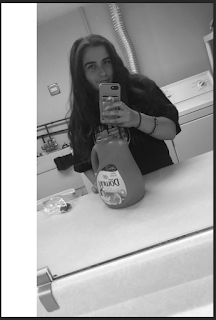

Comments
Post a Comment