indesign videos
https://www.youtube.com/watch?v=AshfNo-i8Ws
Learn how to use the basic tools in Adobe InDesign
The narrator says it's basically the same as photoshop. It seems a little bit easier to use when adding colors than photoshop. The pencil tool is a freehand shape that seems easy to use. Smooth tool smooths out the pencil tool. You can rotate shapes. The sheer teel seems cool. This video is very helpful in showing all the different tools in InDesign.
https://www.youtube.com/watch?v=mVW8AF2TMnw
Get started with 10 beginner tips for Indesign
Alt and shift are to make copies. You can change the case of the text. I would want to reference this video when I start working with text for my projects. We can create drop shadows on shapes just like photoshop. We can create tables in Indesign through the table tab on top of the screen. What's a bleed and slug? File place is how you add images into InDesign.
https://www.youtube.com/watch?v=f7vDA7Bjsls
How to use Adobe InDesign CC for beginners 5 Indesign Tools You have to know about
You can put text in the margins. Drag and drop to make text boxes. I really like how the narrator has a yellow circle around the curser to see what she is doing and clicking. I like how she explains what she is clicking and what it does. If your cursor is a hand the direct selection tool is selected. Control A is to select all text. I really liked her videos if I am having trouble I am going to see if she has any other tutorials to help me with InDesign.

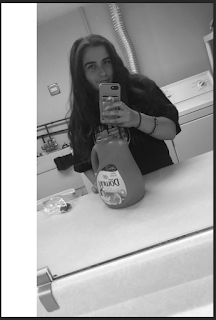

Comments
Post a Comment