Somewhere
My picture:
The Movie Scene:
Final Image:
Artist Statement:
So I originally decided that I was going to do a scene from the Harry Potter movies. When I was working on it, I got so frustrated with the lighting and the way it looked. So I decided that I was going to do pick a different scene. I googled Gilmore Girl scenes sitting and I saw this image and I thought it would be perfect to photoshop myself into. Gilmore Girls is one of my favorite shows and I've always wanted to be Lorelai's daughter. In this scene, I could make it look like I was her daughter. The thing was I had to take a picture for it which took forever because none of my pictures that I already had would match up. It took me a couple of tries to get it right but I think it came out pretty good. I had some problems though with attaching layers to the mask it kept copying the layer instead of attaching it. It took a while but I got it to attach.
The tools I used for this quick selection tool and the brush tool. Working on this project I finally got the hang of using the brush tool with making the edges of my image look like it's really apart of the picture. For the photoshop image of me, I added a brightness layer and an exposure layer. I didn't really have to do too much for my image. I think it looks good. I've noticed that the more I use photoshop the easier it gets to use every tool.




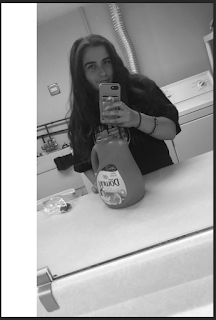

You did a really good job with the lighting. It matches pretty well to the original scene. I think you could make yourself a little bigger. Compared to the character in the scene you look kind of small. Other than that it looks good!
ReplyDeleteYou placed yourself within this scene very nicely! The clothes you are wearing matches nicely with the other girl and the lightening is done well. I would suggest positioning yourself more to the left because it looks like you guys are looking in two different directions. Great job!
ReplyDeleteThis project was done very well. I think the clothing you wearing and the lighting of the photo you took match very well. I also like how you held a remote in the picture, that was a smart idea. You did a great job masking as well. Good work!
ReplyDelete